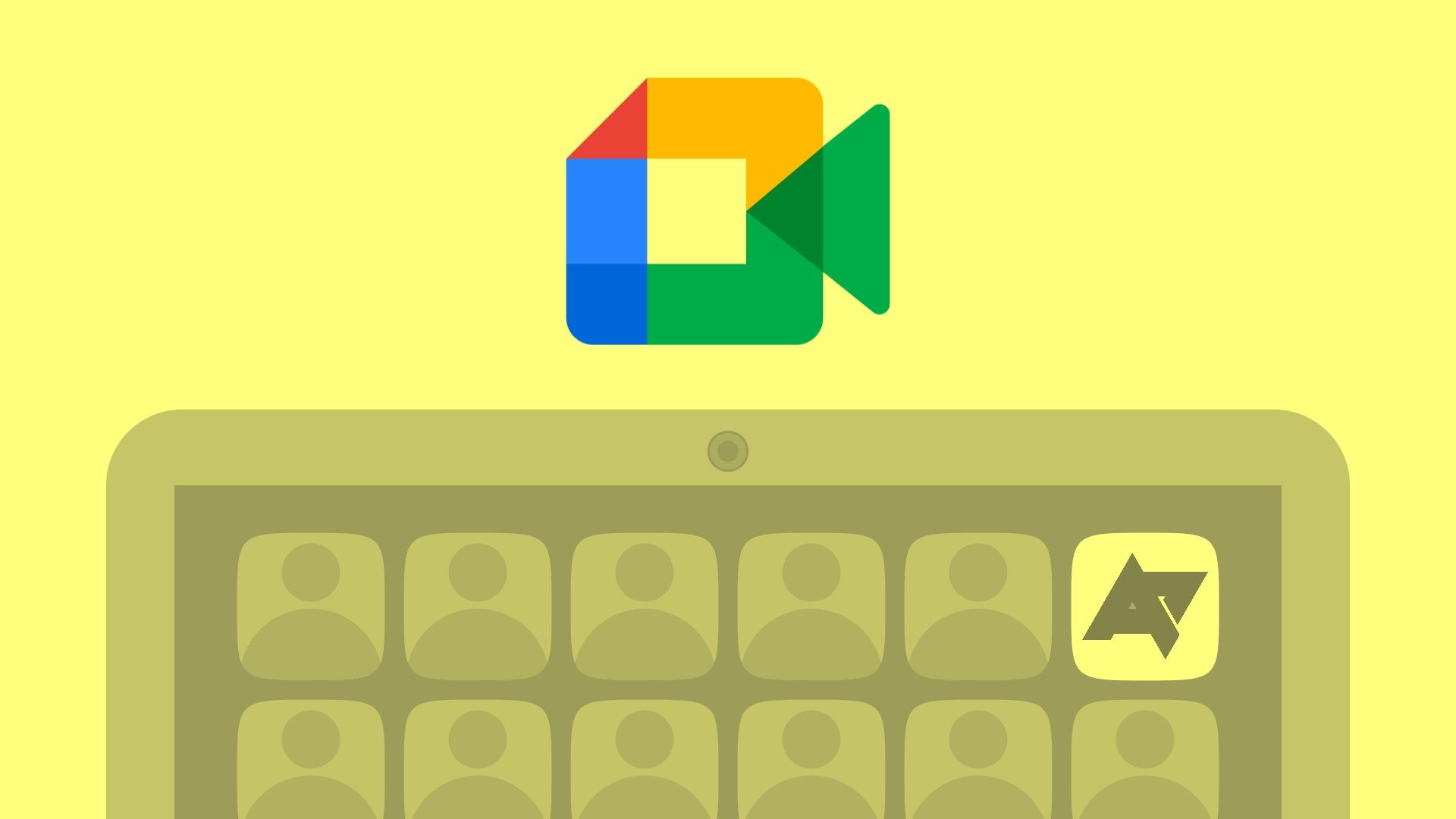Google Meet participants can now ask questions and submit polls anonymously
For users in Google's ecosystem, Forms has long been the go-to choice for collecting opinions and input across teams — even if you want to do so anonymously. While tight integration with other Google services helps its popularity, Forms can be rather clunky to interact with. Now a better-sounding solution is arriving, with the introduction of anonymous polls and Q&As for Google Meet.
With these new Meet features, Google's addressing what it calls one of its "top requests" from Workspace users. Collecting this sort of feedback through Meet makes a lot of sense — there's more of an immediacy to it, where you're not chasing down people after the fact to fill out their survey, potentially saving teams a lot of time. And the assurance of anonymity could also encourage participation from people worried about how their replies would be received
Interestingly, that approach might be the most popular, as anonymous questions are turned on by default for meetings — hosts can disable the setting on a per-meeting basis. Google's support documentation clarifies that every participant is notified of new questions and can submit new ones.
Meanwhile, anonymous polls need to be enabled manually for every call. Bear in mind that these polls are only available for the duration of the call and are auto-deleted afterward. Meet has an option to show everyone the poll results during the call, but conclusive reports are generated and e-mailed to the moderators only after a call's over.
Q&As and polls on Google Meet will be available to every Google customer, except those on Workspace Business Starter, Education Fundamentals, Education Standard, Frontline, and legacy G Suite Basic plans — those users can probably still interact with polls and ask questions anonymously if the meeting host is allowed to use the features. Oddly, Google specifies that polls are available to Workspace Individual users but doesn't explicitly say if they can use the Q&A feature. We will update this article once we try out the feature for ourselves.
( Details and picture courtesy from Source, the content is auto-generated from RSS feed.)
Join our official telegram channel for free latest updates and follow us on Google News here.