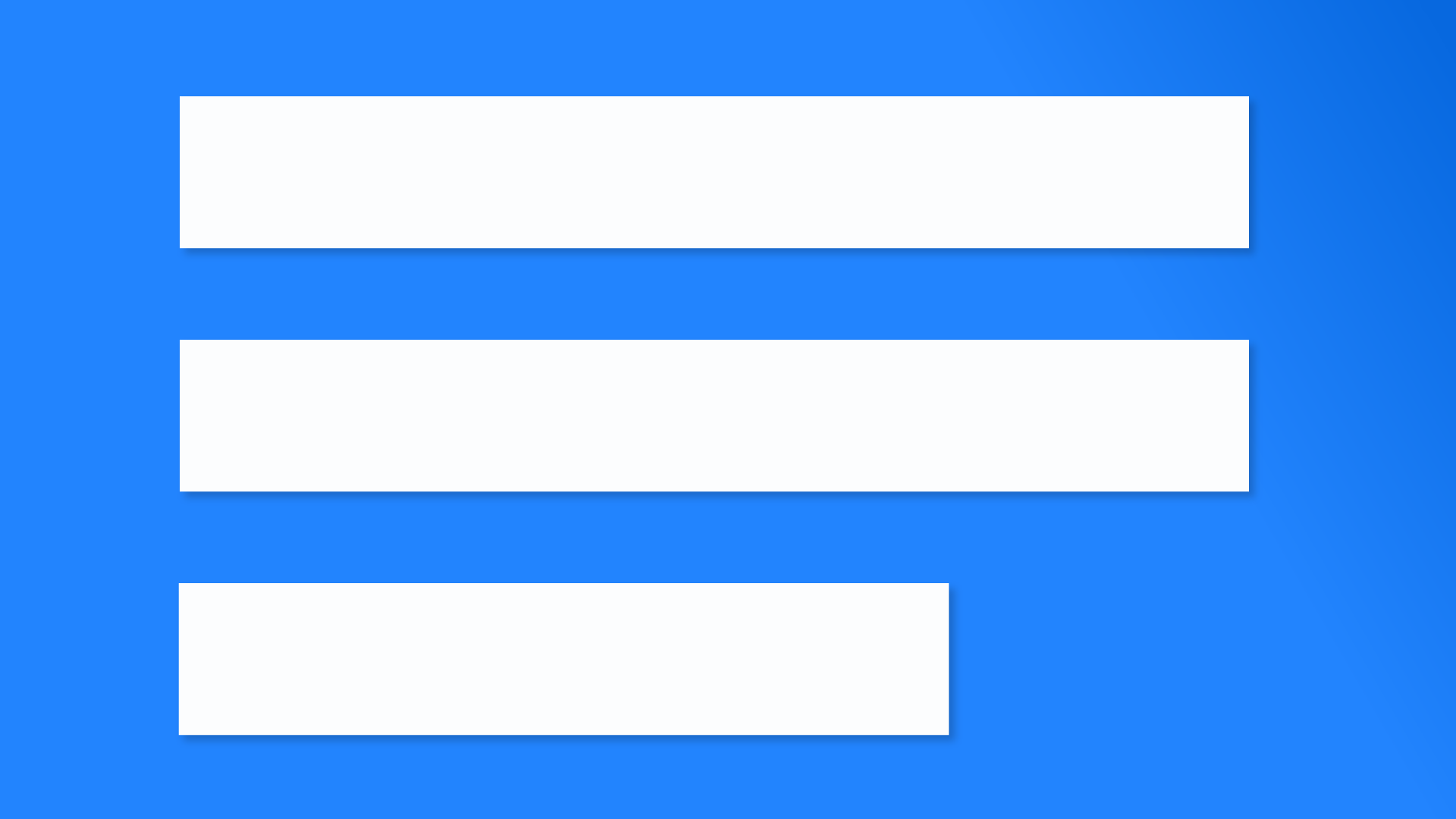Google Docs will notify you the next time someone changes your collaborative projects
When it comes to collaboration, it's hard to beat Google Docs. If you've ever worked on a project with someone else — let alone an entire group of classmates, peers, or co-workers — you know how much of a lifesaver simultaneous edits can be. Google has already built notifications for comments into the app, quickly pointing you to a potential edit when it hits a document you've been working on. With its latest update, notifications are getting a whole lot more useful, with optional alerts on added and removed content going straight to your inbox.
Google detailed the latest changes coming to its premier productivity tool on its Workspace blog, highlighting something users have requested for years. Like comment notifications, these alerts roll right into your email inbox, alerting you whenever a user has added or removed content from a document you're collaborating on. You can also view these notifications from the "Notifications settings" dropdown, which appears in-app as a bell icon. Not only will you find a full list of changes using this menu, but you can also adjust your document's settings as needed.
Thankfully, the UI for viewing added and removed content is relatively clean, making it quick and easy to see exactly what's new in a document. For anyone worried about receiving inbox spam each time the smallest tweaks are made in a project, don't stress — Google has this tool disabled by default for all documents. It'll need to be turned on within each document, too, avoiding a blanket setting that could result in a massive amount of alerts.
Unlike some Workspace tools, these alerts are coming to all Google accounts — including personal and legacy G Suite users. It's on a gradual rollout plan, so expect to wait up to 15 days to see these alerts appear on your documents. Notifications are coming just in time for students to head back to the classroom throughout the next few weeks, so expect this feature to get plenty of use in the coming months.
( Details and picture courtesy from Source, the content is auto-generated from RSS feed.)
Join our official telegram channel for free latest updates and follow us on Google News here.