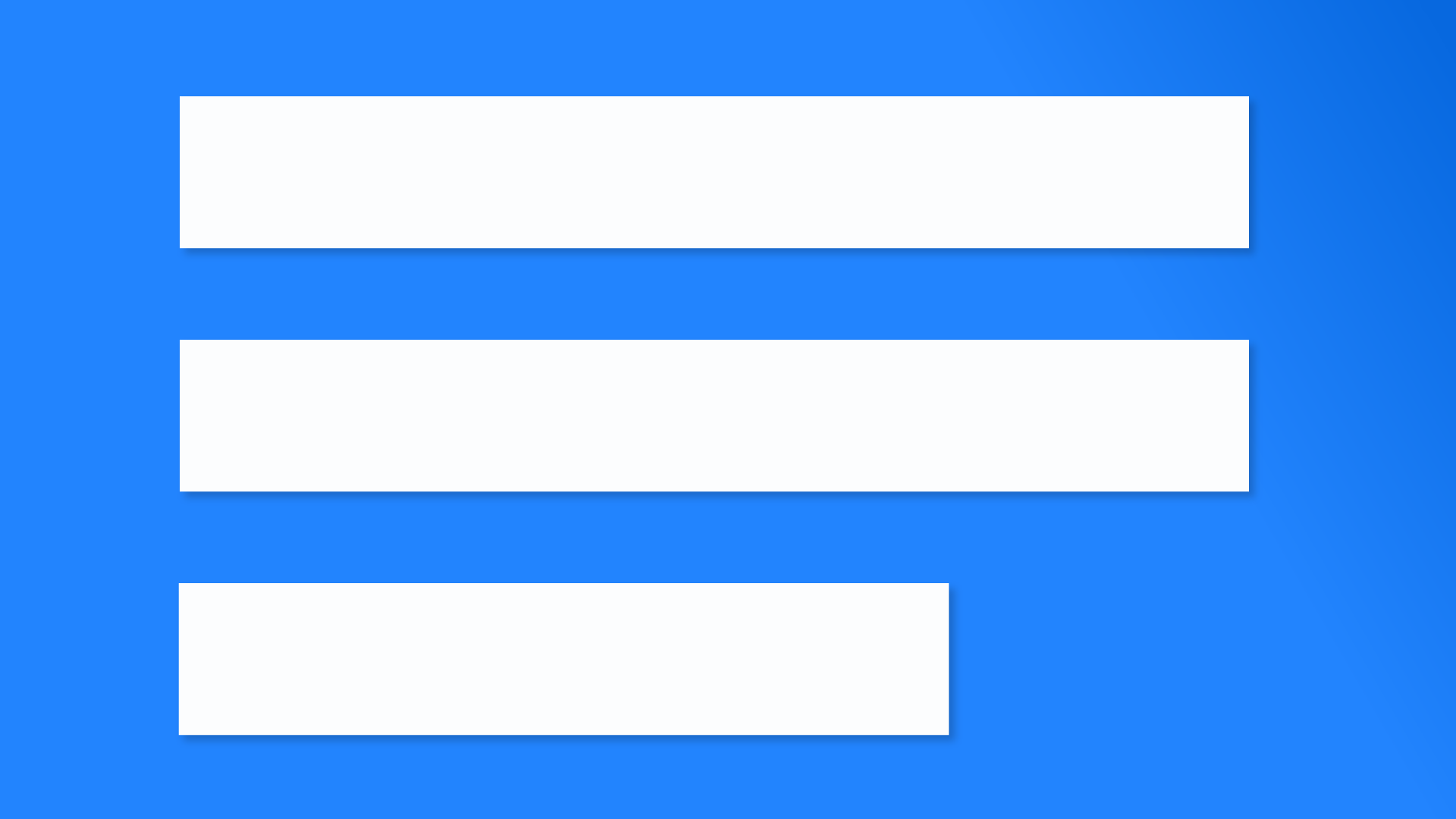Google Docs is getting native eSignature support for Workspace Individual
Our world is more digital than ever, and many things we used to do in person can now be done perfectly fine online — and that includes reviewing and signing documents. It used to be the case that signing a document needed to be done in person, and while you might still need to see a notary for some stuff, digitally-signed documents are increasingly popular. Google Docs is getting ready to help out the next time you need an X on that dotted line, with its own native eSignature support.
Docs will soon allow Workspace Individual users to request an electronic signature from someone in a document. That's accomplished with the help of two new fields: a "signature" field for actually signing the document, and a "date signed" field to record when a signature is delivered.
Once a contract is all written-up and reviewed, one party can request a signature from the other by adding these two fields, and once it's signed, a copy of the completed, signed contract will be emailed to both parties. You can also create copies of contracts if you need multiple, identical documents to be signed by several people.
With this new feature, Google Docs is getting functionality that's more akin to contract-management software like Concord, letting two parties review a contract and sign it securely right from Docs in the comfort of their browser. And since Google's suite is already used pretty widely, these new eSignature capabilities will hopefully catch on quickly.
Google says eSignature support should first arrive in a beta stage for Workspace Individual users, but it's not sharing any firm timeline for when that will happen — we'd expect it to be sooner rather than later — perhaps followed by a wider rollout over the next few months.
( Details and picture courtesy from Source, the content is auto-generated from RSS feed.)
Join our official telegram channel for free latest updates and follow us on Google News here.