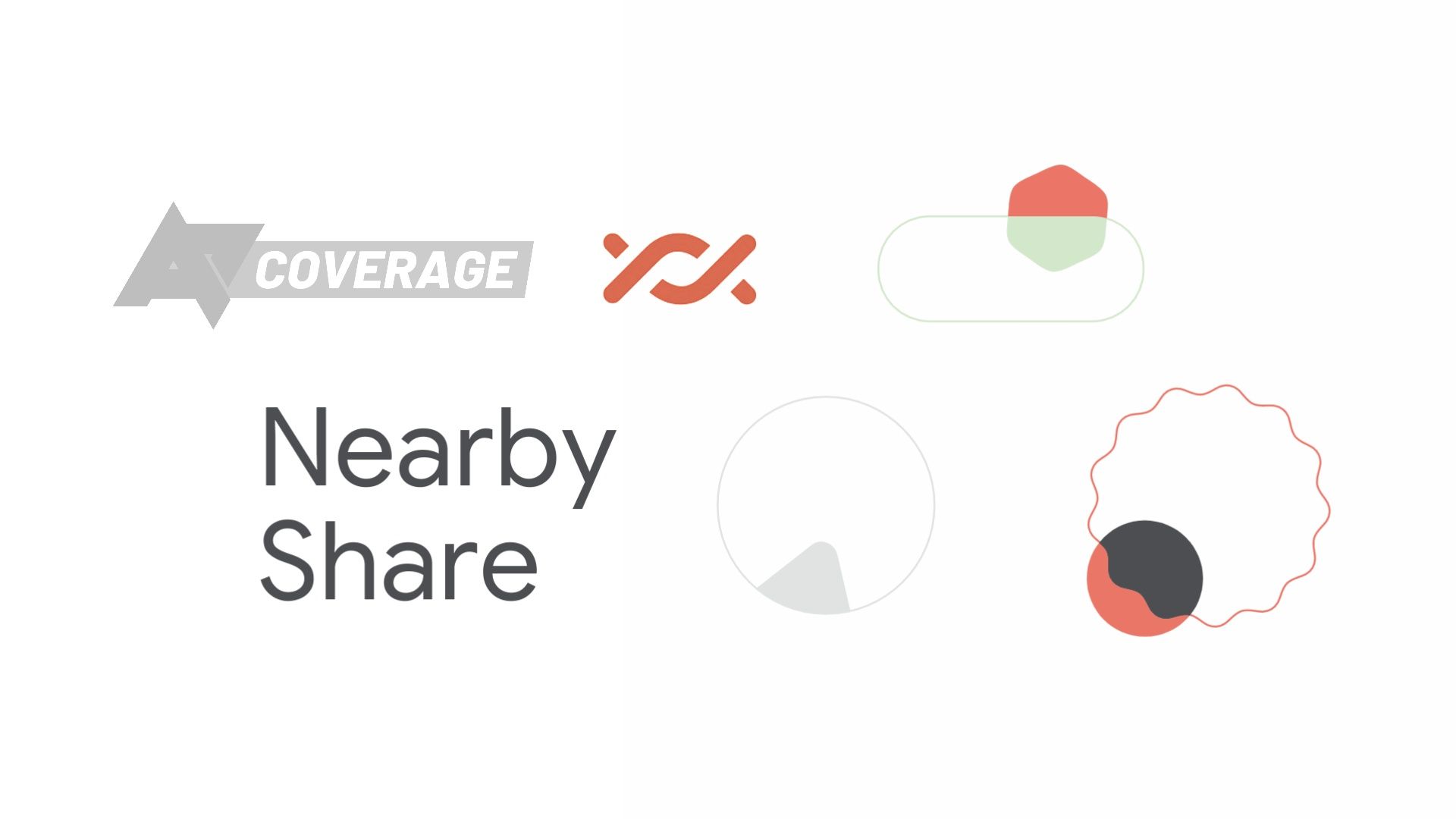Android 13's clipboard overlay will soon dedicate a button to Nearby Share
Long known as Android Beam, Google has made Bluetooth-based local filesharing more of a priority for itself and more visible to users with its 2020 rebrand to Nearby Share. That visibility will be further increased with an upcoming feature push that will enable users to immediately go to Nearby Share right after they copy media.
Esper technical editor Mishaal Rahman was able to activate the new UI — a Nearby Share button on the new clipboard overlay — manually on an Android 13 device with the latest version of Google Play services.
In addition to displaying the content that was just copied along with an edit or markup option, the overlay can also adopt other buttons contextually for further intents like a Google Maps button when an address has been copied.
We're not betting people, but it seems this new Nearby Share button may be a fixed addition to the overlay — the edit/markup button has been removed as of Android 13 Beta 3.2 and that functionality is now accessed by tapping the content itself. Whatever the case may be, it's good to have as an option provided just in time as opposed to having to dig in the share sheet for.
Rahman suggests that Nearby Share users receiving copied text and images should be able to automatically import them onto their own clipboard. That isn't the case with the feature as it stands, though.
More new Nearby Share features are already available to use, including the ability to skip authentication when sharing files between devices you own.
( Details and picture courtesy from Source, the content is auto-generated from RSS feed.)
Join our official telegram channel for free latest updates and follow us on Google News here.