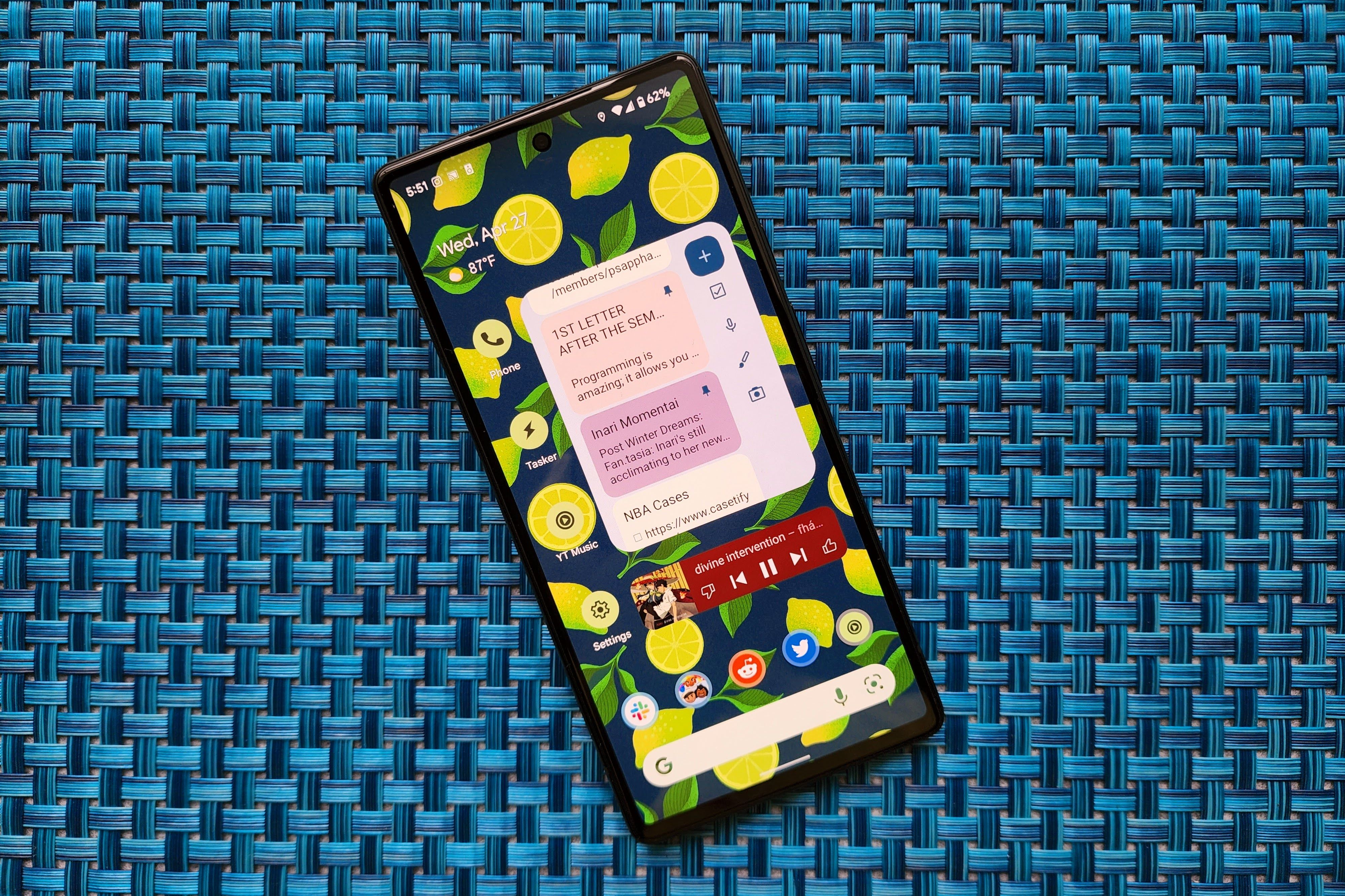Android 13's new launcher allows you to pin recent search queries right to your home screen.
Android 13 Beta 2 landed during Google I/O this May, and it’s packed with interesting features and subtle design changes. The new release also has a brand-new home screen search experience in store that gracefully combines on-device and web search, complete with smooth and satisfying animation. If that isn’t enough to drool over, the new experience also allows you to pin recent search queries right to your home screen.
As already teased by Mishaal Rahman when he examined code in earlier Android 13 releases, the new search experience is available both via the search bar at the bottom of the Pixel home screen and the drawer search when you swipe up somewhere on the screen. Previously, the former simply started the Google Search app’s entry field, whereas now it’s part of the launcher itself, complete with a Material You-colored background based on your wallpaper. It offers a row of app suggestions at the top and a collection of recent searches above the keyboard. You can dismiss the search either by swiping down or using the home gesture.
Launcher search vs. drawer searchWhen swiping up on the home screen to reveal the app drawer, the keyboard is now also automatically opened, but the screen still shows all of your apps before you start typing, giving you the option to just scroll through the whole list instead.
Overall, the experience is much smoother, with it now fully handled by the launcher instead of it just serving as a quick shortcut to the proper Google Search app. Transitions between the search interface and the launcher are much better than they could ever be when handled by two disparate apps. Third-party home screens have long understood this, with some of the best launchers working in tandem with Sesame shortcuts to create a device-wide search experience handled completely by them, interface-wise.
As spotted by SmartDroid, the new home screen search even goes a step further. When you tap and hold the icon next to a recent search query, you can move it to the home screen for quick and easy access in the future. While this technically has long been possible with Chrome (you can just hit the overflow button in the top right corner and select “Add to home screen” when visiting a Google search), this new positioning makes the process much simpler and faster. It invites you to temporarily or permanently store an important query or website on your phone, whether you’re following a flight, a sports team, a news event, or even Covid cases.
The new search experience doesn’t seem to be 100% finalized just yet, though. While it makes it possible to search for apps on your phone again (which was broken in Beta 1), it doesn’t let you find system settings, contacts, and in-app content anymore. This should hopefully be fixed before the final release rolls out in fall, though, at least we would hope so.
( Details and picture courtesy from Source, the content is auto-generated from RSS feed.)
Join our official telegram channel for free latest updates and follow us on Google News here.