WhatsApp: How to mute and unmute status updates on WhatsApp
The feature is quite similar to the mute feature for chats. Once enabled, you won't be able to see the Status updates from those users in the Status section. To know how to mute and unmute status updates on WhatsApp, you can follow these steps:
1.
Open WhatsApp app on your smartphone.
2.
Tap on the Status option to view the status shared by other users in your contact list.
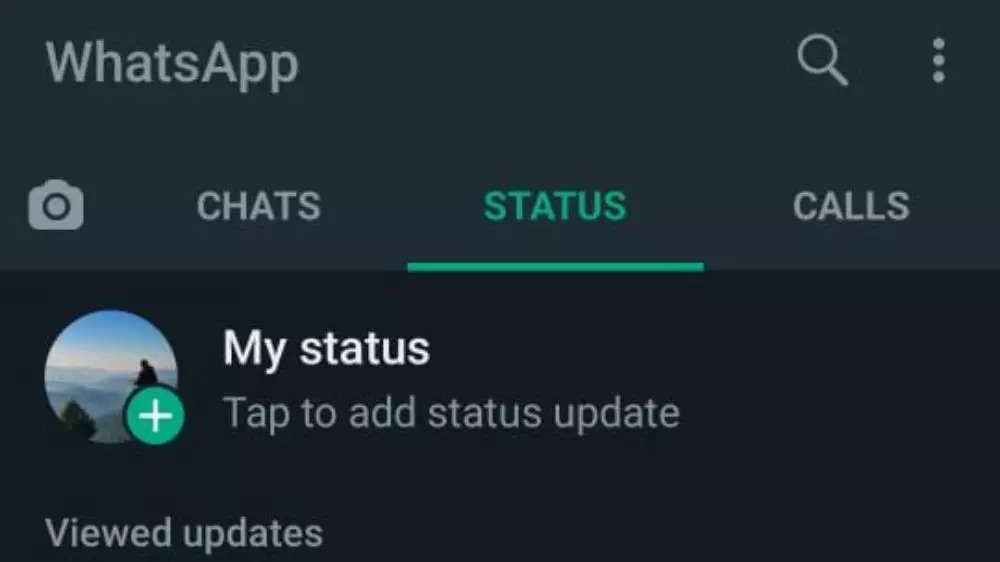
3.
From the list, tap and hold on the contact name of the user whose status update you wish to mute.
4.
Tap on the Mute option.
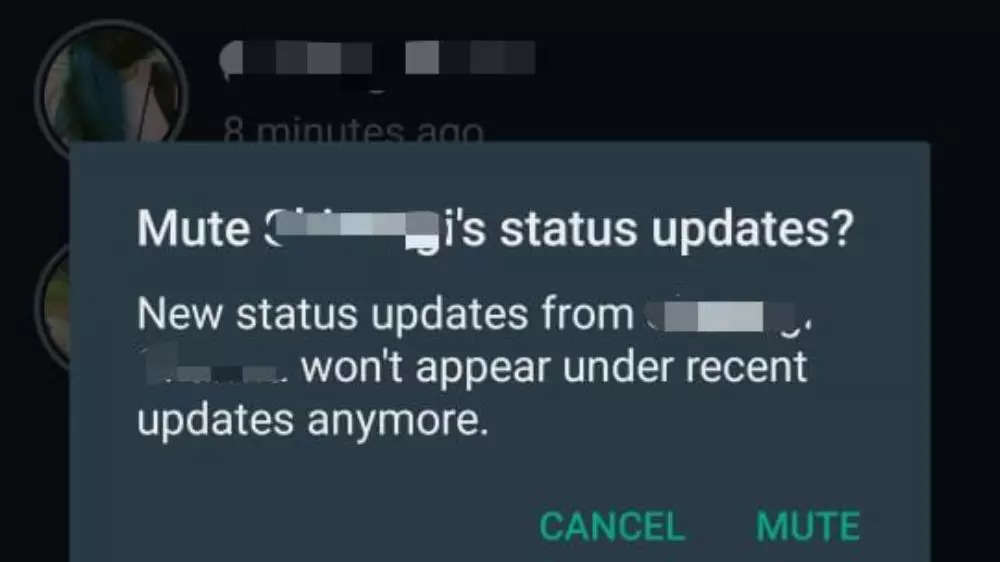
1.
Open WhatsApp app on your smartphone.
2.
Go to the Status section.
3.
Tap on the Muted updates option.
4.
Tap and hold on the contact who you wish to unmute.
5.
Tap on the unmute option.
( Details and picture courtesy from Source, the content is auto-generated from RSS feed.)
Join our official telegram channel for free latest updates and follow us on Google News here.



