Instagram:How to see your oldest Instagram comments?
You can access these features under a new section called 'Your activity'. Instagram users can now monitor and now bulk delete or archive their content like posts, stories, IGTV and reels. They can also do the same with their comments, likes, story sticker reactions, etc. made on the platform, all from one place. If you are interested to know what was your first comment on Instagram, you can follow these steps:
1.
Open the Instagram app on your smartphone.
2.
Go to your profile by tapping on your profile picture in the bottom right corner.
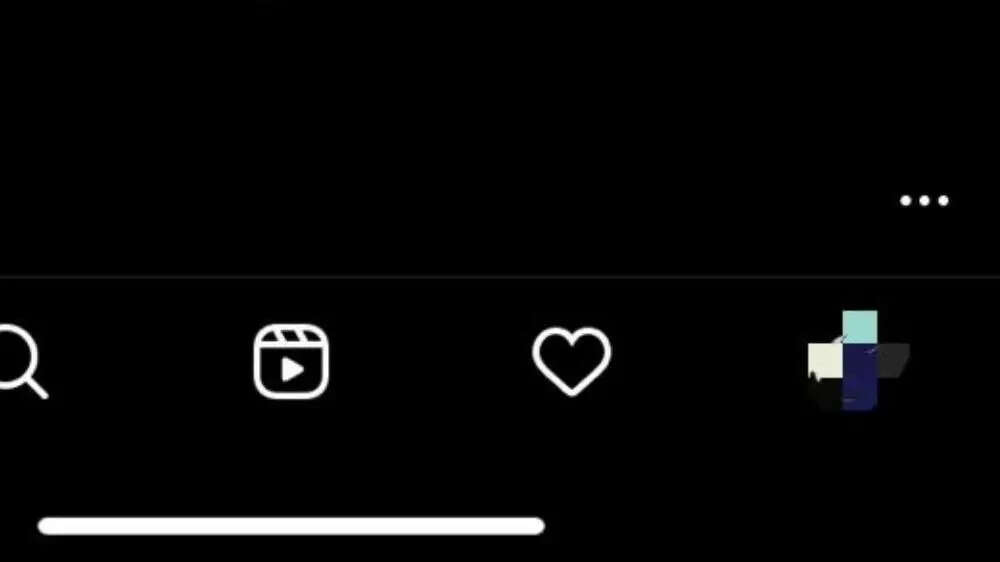
3.
Tap on the 'three-lines' icon at the top right corner of your screen.
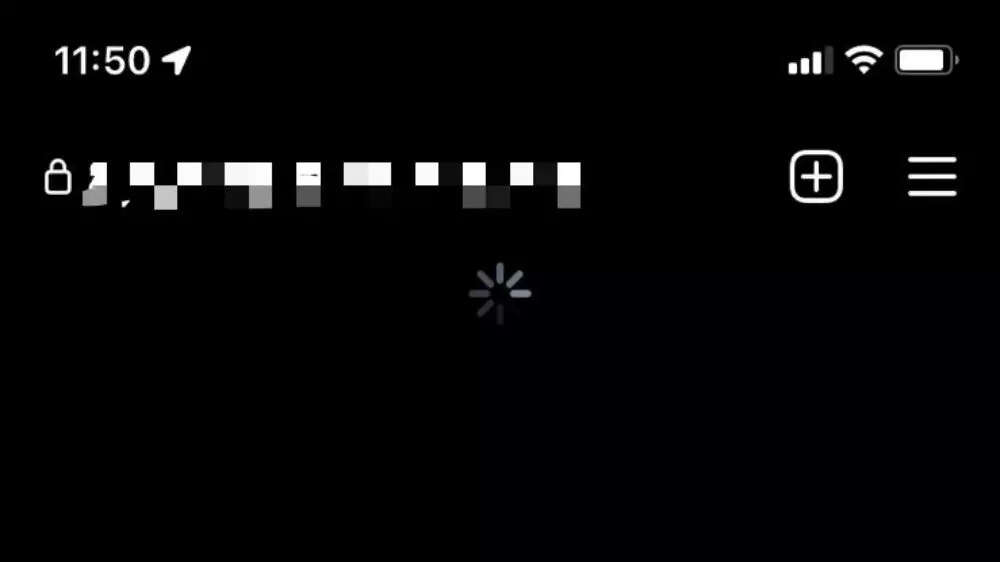
4.
From the menu, tap on Your Activity.
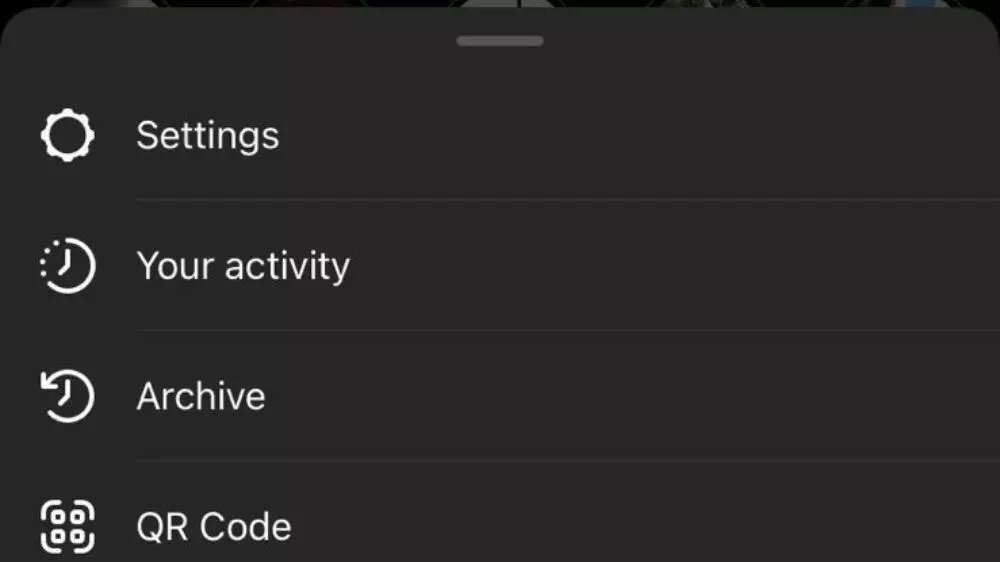
5.
Tap on Interactions.
6.
Tap on Comments.
7.
Tap on Sort & Filter.
8.
Tap on Oldest to Newest.
9.
Tap on Apply.
( Details and picture courtesy from Source, the content is auto-generated from RSS feed.)
Join our official telegram channel for free latest updates and follow us on Google News here.



