How to view 3D animals in Google Search
You can also place the 3D model of the animal in your environment if you have an Android smartphone with Android 7.0 or higher, or an iPhone/iPad with iOS 11 or higher. The 'View in your space' option uses your camera and allows you to see the 3D model of the animal in your space. You can also take pictures and short videos of the model. To know how to see an animal in 3D on Google Search, you can follow these steps:
Open Google app on your Android or iOS smartphone.
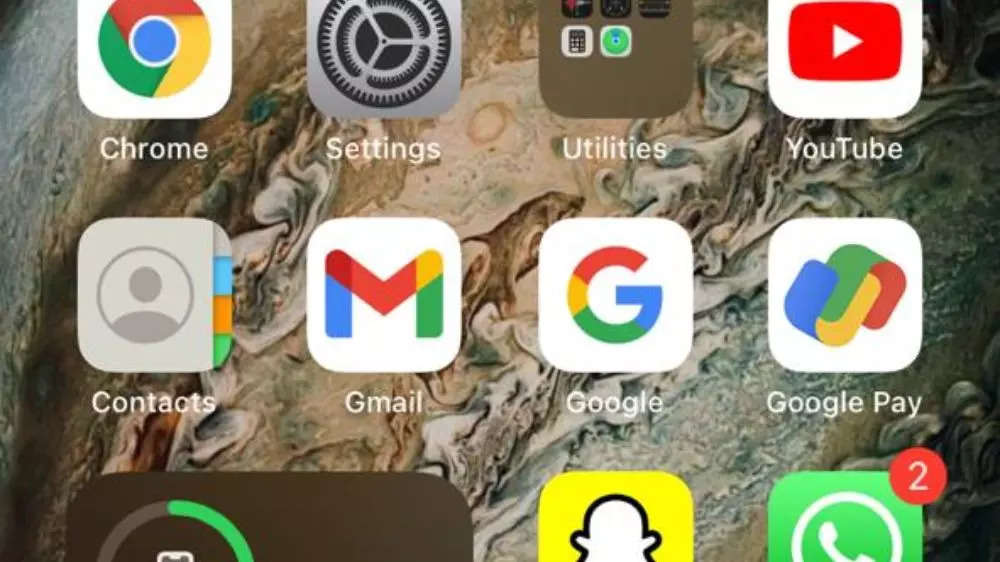
Search for the animal that you want to view in 3D.
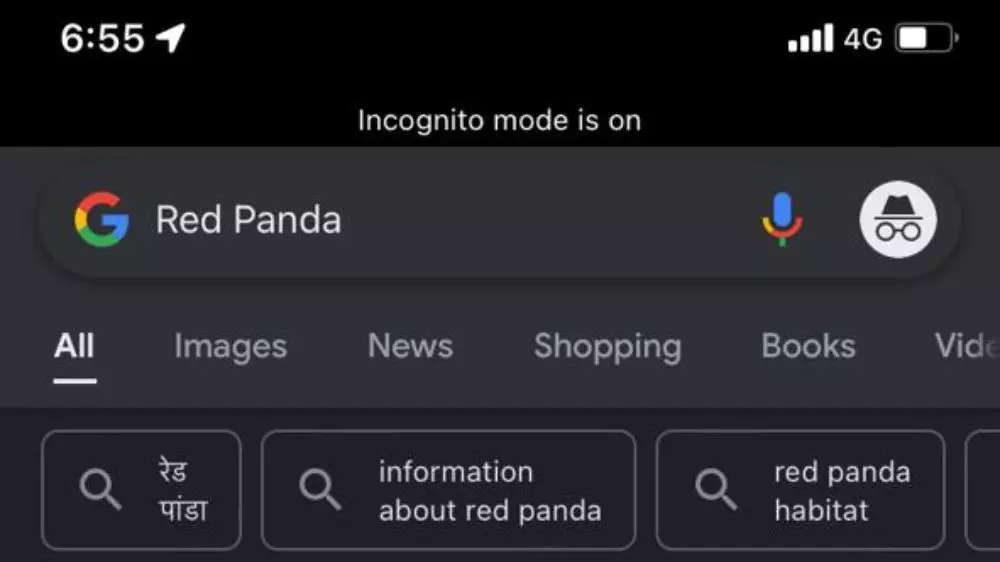
Scroll down and tap on the View in 3D option below the description.
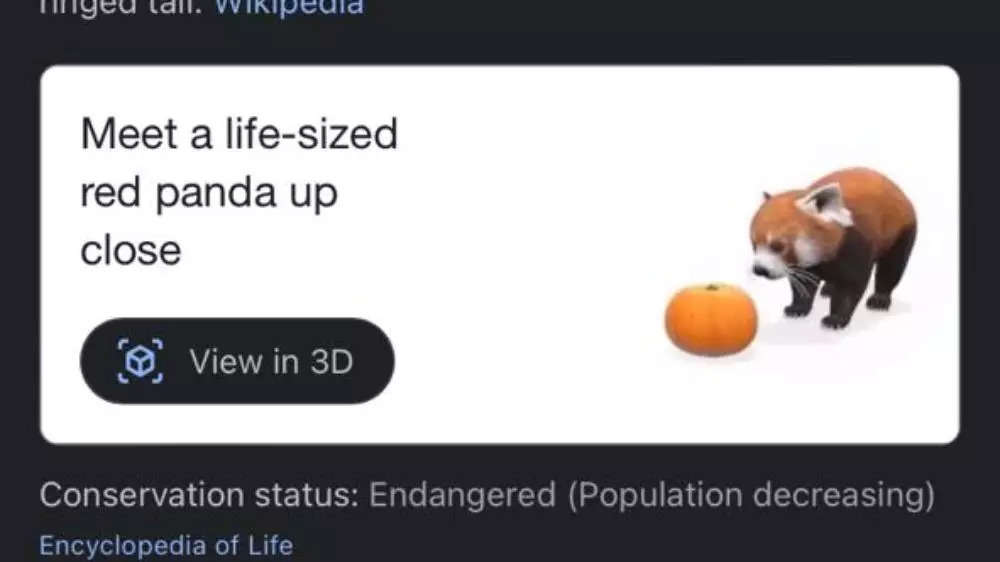
Now you will be able to see the animal you searched for in 3D. If you wish to view the animal in your space through augmented reality (AR), tap on View in your space option.
Point your phone's camera down at an empty surface where you want to view the animal and move it around slowly.
Once you see the animal in your space through your camera, you can also click an image or capture a video through the shutter button in the middle.
( Details and picture courtesy GN, the content is auto-generated from news agency feed.)



