How to star important messages in Google Messages app
Google introduced a feature called Star messages that allows users to segregate their important messages from all the conversations. So, if you also want to keep your important conversations handy then use the Star messages feature present in the Google Messages app. Here's how to go about it.
How to Star messages
Open the Messages app on your smartphone
Open the conversation in which you want to star a message
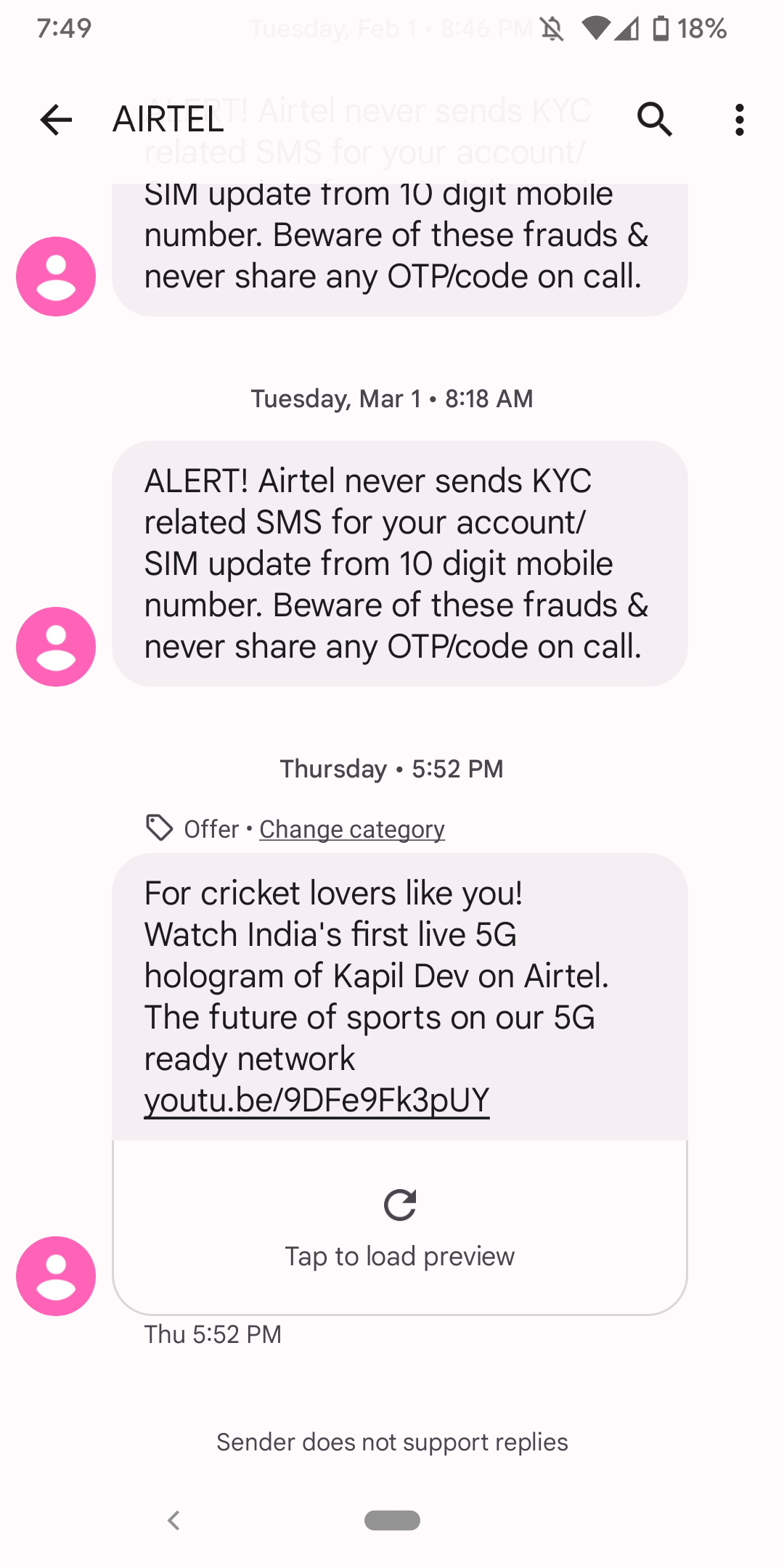
Now tap and hold the message you want to star.
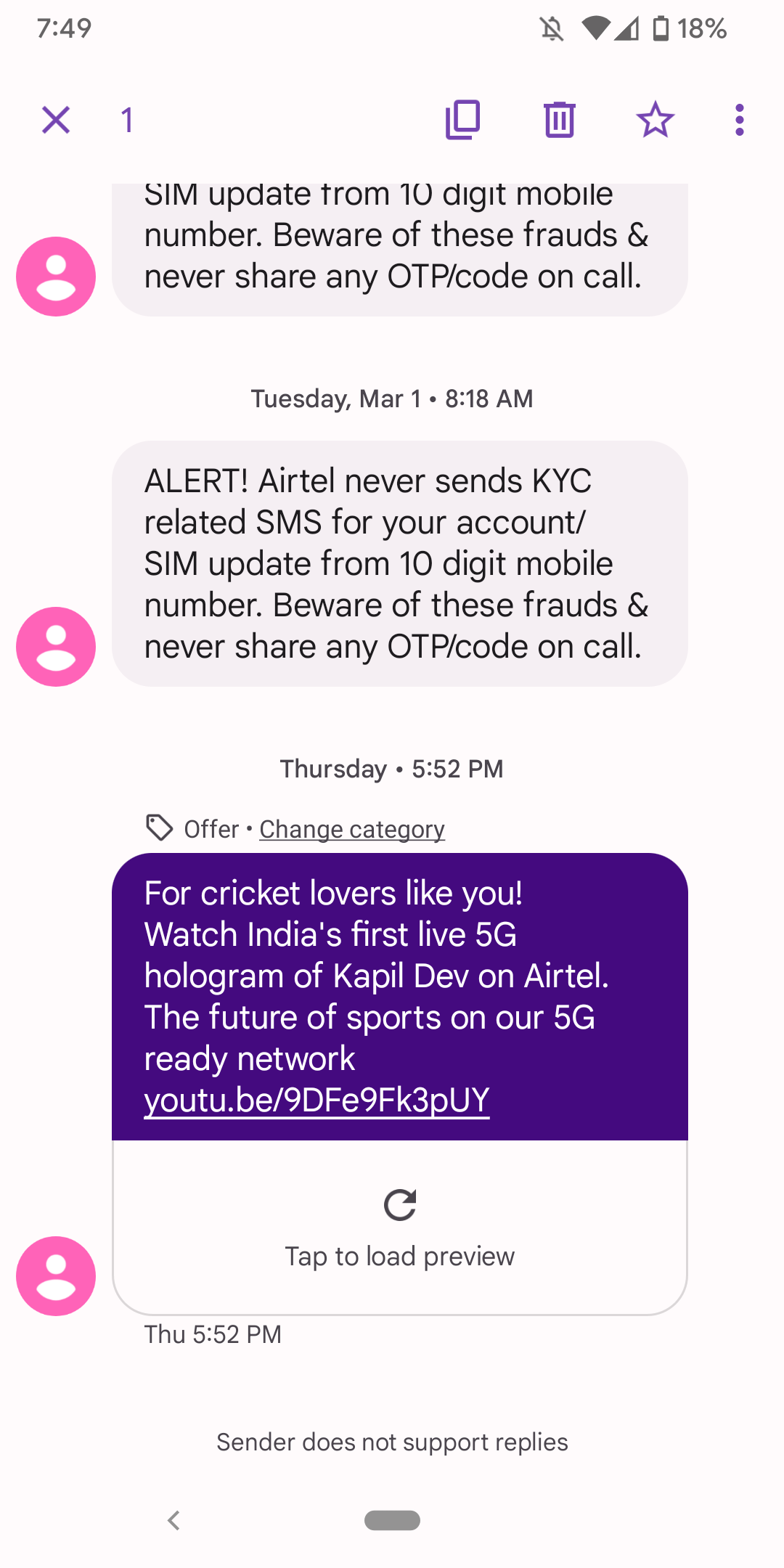
At the top, tap on Star.
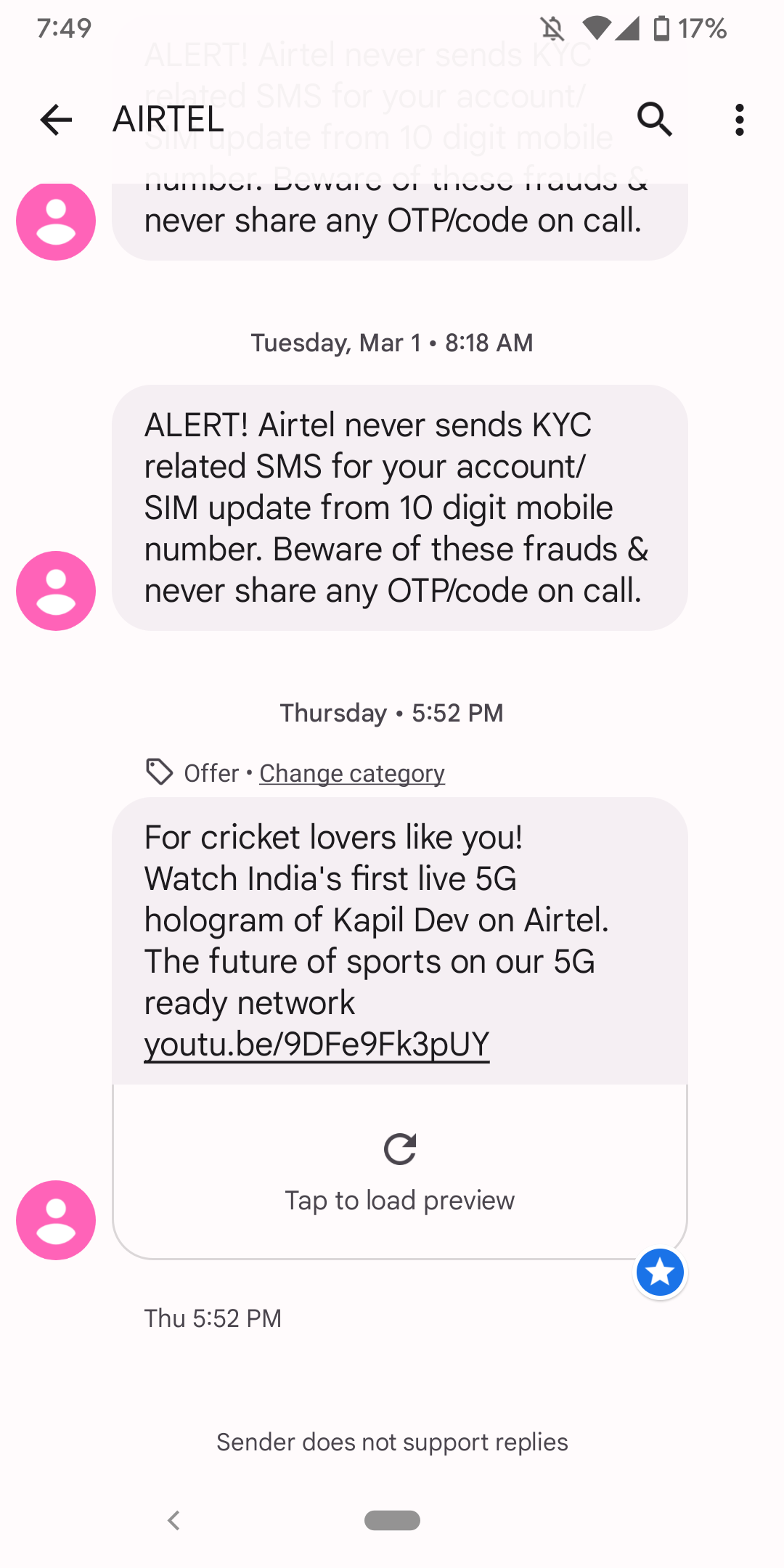
How to find Starred messages
You can also easily find your starred messages in the app. Follow the below mentioned steps to find the starred messages. To find starred messages across your conversations, in your conversation history, choose an option:
Tap Search conversations and the Starred
Tap More options and then Starred.
( Details and picture courtesy GN, the content is auto-generated from news agency feed.)



