How to share multiple contacts on WhatsApp
Open WhatsApp app on your Android or iOS smartphone.

Tap on the individual chat or group chat where you want to share the contacts.
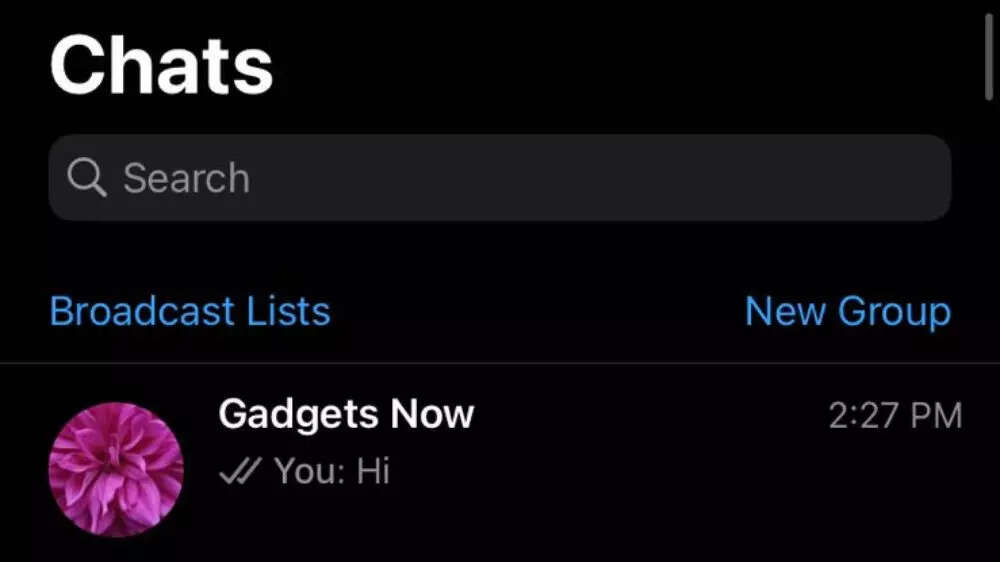
If you have an Android smartphone, tap on the paperclip icon in the message box. Apple iPhone users can press on the '+' icon at the bottom of the screen.
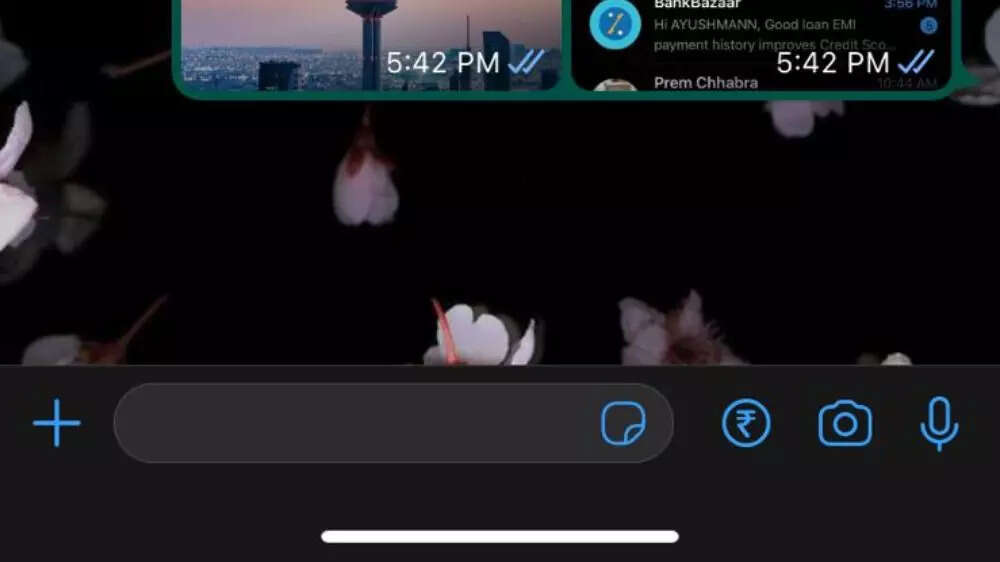
From the menu, tap on Contact.
You will now be able to see your contact list, select the contacts that you want to share.
Tap on the send button.
WhatsApp is reportedly working on a redesign that may change the way you share photos or videos on the platform. According to a report by WABetaInfo, a redesigned media picker for WhatsApp is under development.
As per the screenshots shared by WABetaInfo, WhatsApp will show two new tabs: Recents and Gallery. The aim apparently is to make it easier for users to select the media that they want to share on their status or with contacts. The Recent tab will show all the photos, videos, and GIFs that have been recently added to the phone's gallery. While the Gallery tab will show all the other media files stored in your smartphone.
( Details and picture courtesy GN, the content is auto-generated from news agency feed.)



