google: How to disable search suggestions on Google Chrome
The perk of turning off suggestions is, it will help you in decluttering your search bar. It also helps in focusing on what you are searching for and not wandering off to a whole new topic.
Just like disabling search suggestions, a user can also manage the autofill option on Google Chrome. If you keep it turned on, you can avoid accidentally saving passwords on computers, which are not personal. Let's explore how you can disable it.
How do you turn off search suggestions on Chrome?
1.
Click on the three dots on the top right corner of your chrome browser
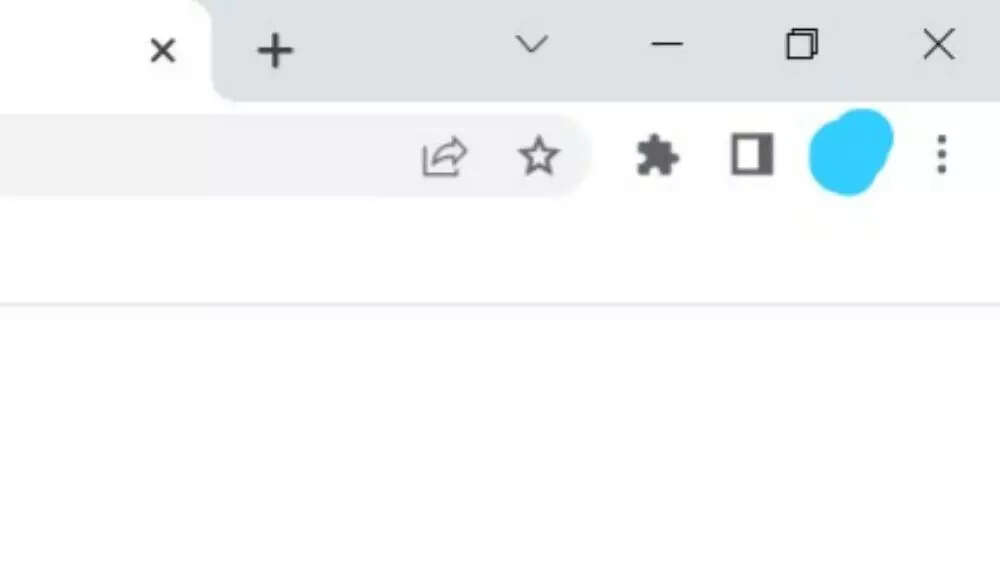
2.
Click on "Settings" in the dropdown
3.
Select and click on "Sync and Google Services"
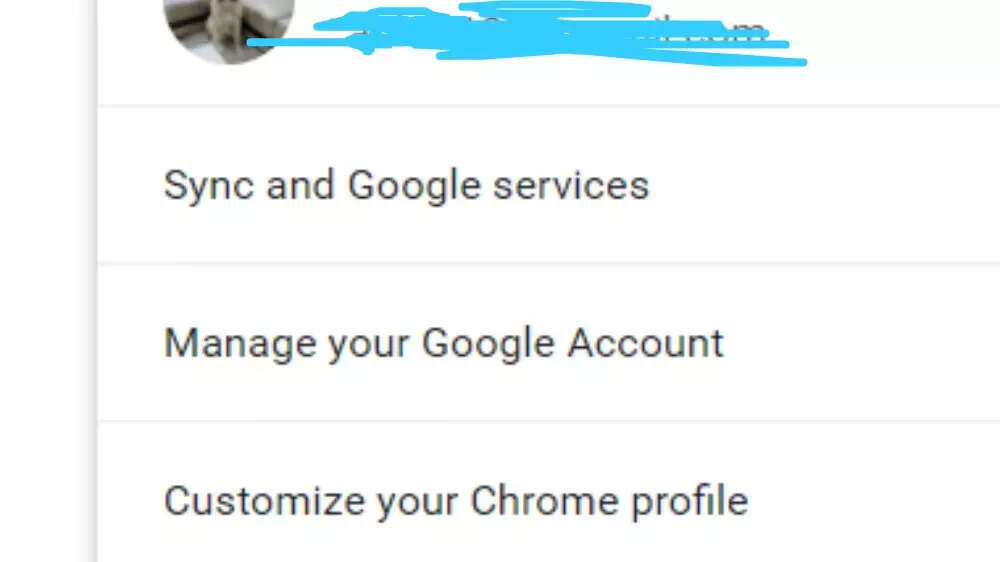
4.
Scroll down and turn the toggle off for the "Autocomplete searches and URLs" option
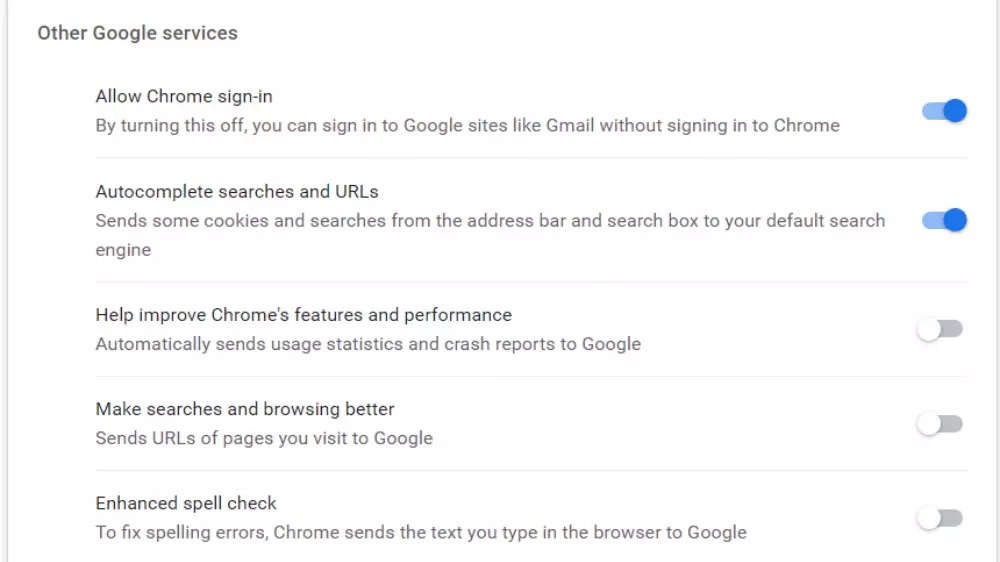
Once you are done with this, you are good to go. With the toggle turned off, Google will no longer prompt you when you start typing something on the status bar.
( Details and picture courtesy GN, the content is auto-generated from news agency feed.)




