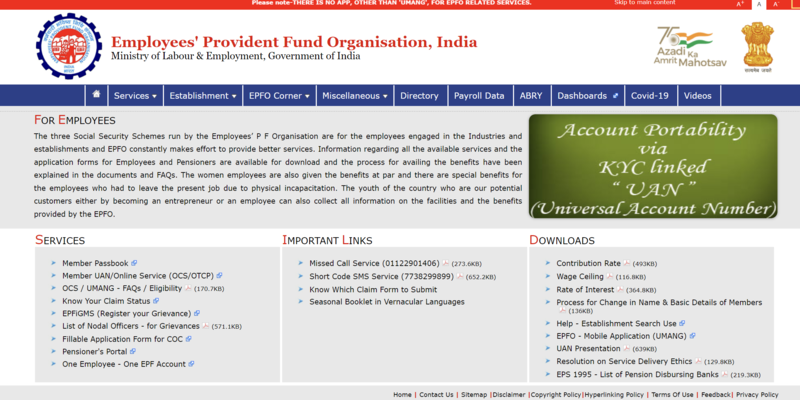epfo: EPFO: How to file e-nomination online with UAN
Why e-nomination is important
According to EPFO's tweet, e-nomination is important for online payment of PF, pension and the Employees Deposit-Linked Insurance Scheme (EDLI) up to Rs 7 lakh to eligible family members. EPFO has also mentioned that e-nomination is necessary after marriage.
Documents required for e-nomination
EPFO has noted that citizens can update the nomination anytime they want and there's no documentation or authorization is required. Self-declaration is sufficient.
Steps to file e-nomination with UAN
Now, Click on e-sign for one-time password (OTP) and enter the OTP received on your mobile number registered with AadhaarHead to 'https://epfindia.gov.in/' (EPFO website)
Click on Services and choose 'For Employees'
On 'For Employees page, head to 'Services' section and click on 'Member UAN/Online Service (OCS/OTCP)' option
Login using your UAN and password
Click on Manage tab and choose the option 'e-Nomination'
Enter details under 'Provide Details' tab and click Save button
For family declaration click Yes and then click on 'Add Family Details'
This will give you the option to add nominee
Choose 'Nomination Details and click on Save EPF/EDLI Nomination
Once everything is done, your e-nomination process is complete.
( Details and picture courtesy GN, the content is auto-generated from news agency feed.)