instagram: How to delete or archive multiple Instagram posts at once
To know how to delete or archive multiple Instagram posts at once, you can follow these steps below.
1.
Open Instagram app on your Android or iOS smartphone.
2.
Go to your profile by tapping the icon at the bottom right corner of the page.
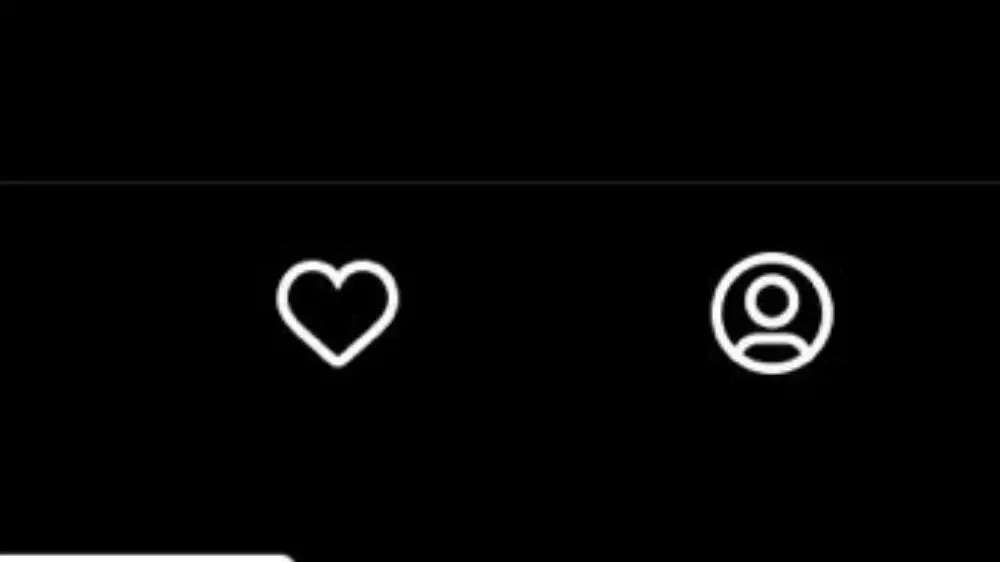
3.
Tap on the three lines at the top right corner.
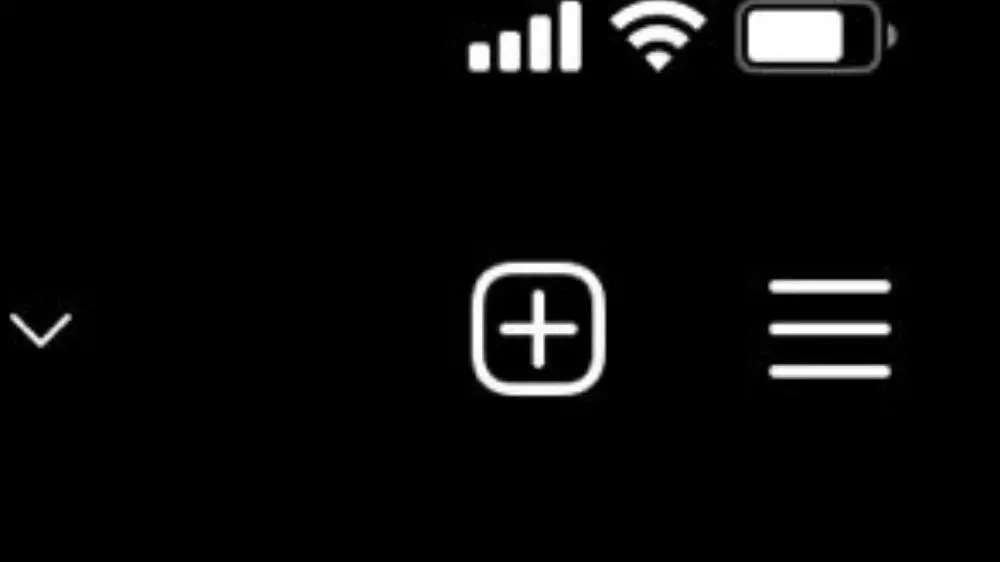
4.
From the menu, Tap on Your activity.
5.
Tap on the second option - Photos and videos.
6.
Tap on Posts.
7.
You will be able to see all your posts here. You can sort the posts as per your convenience through the Sort & filter option.
8.
Tap on Select option at the top right corner.
9.
Tap on the posts that you want to delete or archive.
10.
Once you have selected the desired posts, tap on the archive or delete option.
( Details and picture courtesy GN, the content is auto-generated from news feed.)
Please follow us on Telegram for all the latest updates.




