instagram: How to change chat theme or colour on Instagram
Users with the Messenger experience on Instagram can pick different themes for individual chats as well as the group chats. The app also allows you to just change the colour of the message bubble. The feature is available for both Android and iOS users. Currently, Instagram offers 15 themes, and 21 message background colour options. It is worth noting that the theme that you have selected may appear to be different when you switch the Dark mode/ Light mode on your smartphone.
If you want to know how to change Instagram chat theme and colour, you can follow these steps.
Open Instagram app on your Android or iOS smartphone.
Tap on the Messenger icon at the top right corner of the screen.
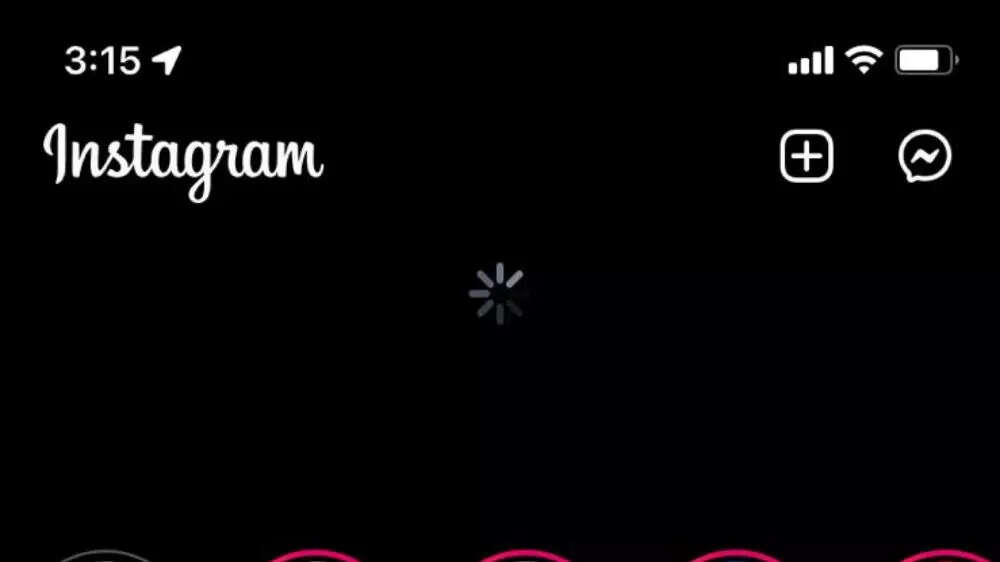
Tap on the individual chat or groups chat for which you want to change the chat theme or colour.
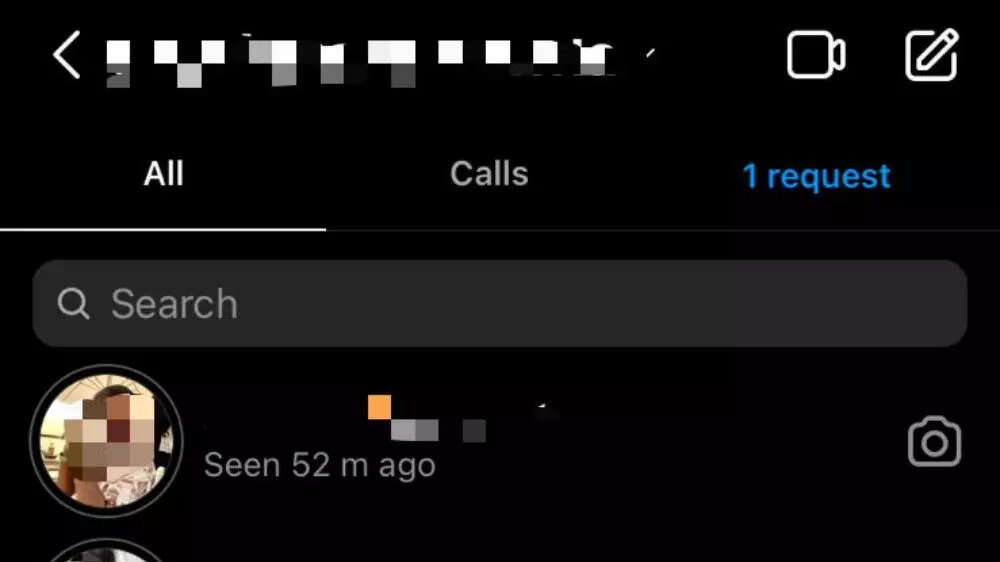
At the top of the page, tap on the name of the user.
From the Chat settings, tap on Theme.
You will be able to see a pop-up with 15 themes and 21 message background colour options. Tap on the theme or colour option that you want to use for this particular chat.
Instagram recently updated the 'Daily Limit' feature on its app. The Meta-owned platform has limited-time options available on the app, which now begins at 30 minutes. Apart from this, the company has also slightly redesigned the Daily Limit settings interface.
( Details and picture courtesy GN, the content is auto-generated from news agency feed.)


