How to change your default browser on Android phone
Want to change the phone's default browser and select one as per your choice? You can always change your Android phone's default browser app with a few simple steps.
Here's a step-by-step guide to change your default browser on Android smartphone
1.
Open Settings app on your phone
2.
Search for Apps and then tap on it
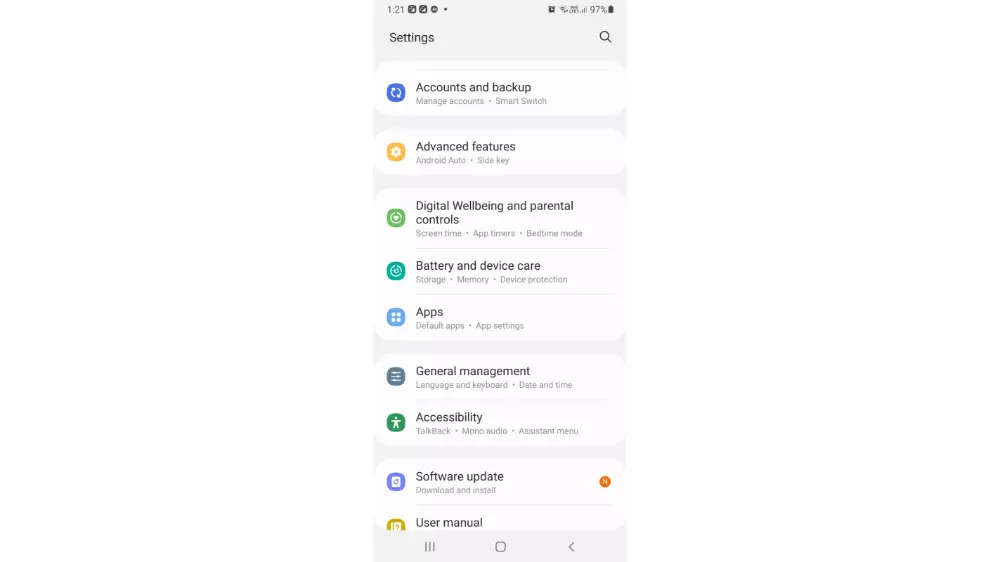
3.
Tap on default apps. In case you do not see this option, tap on three vertical dots in the top-right corner
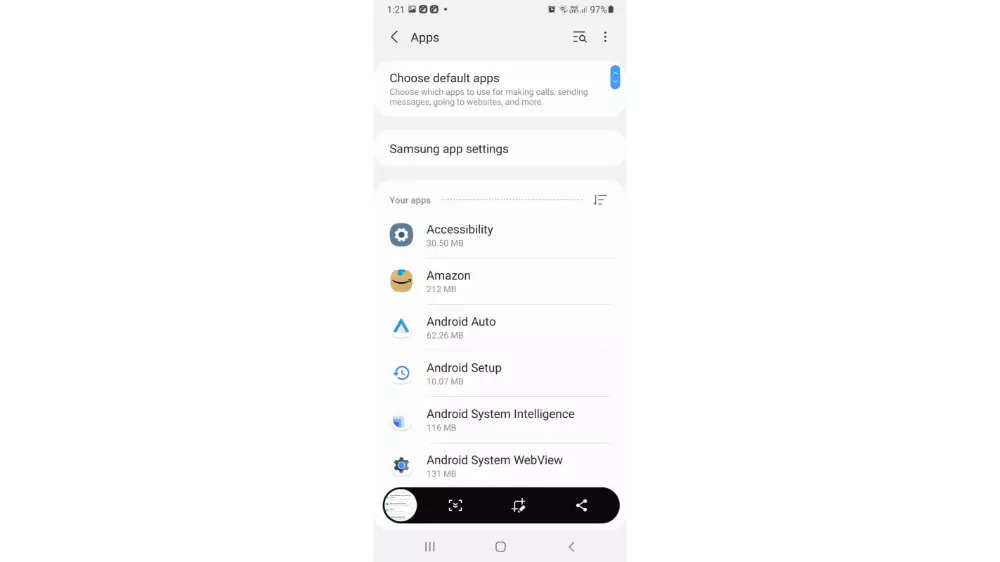
4.
Now tap on the Browser app. From here, choose the web browser that you want to use as your default browser
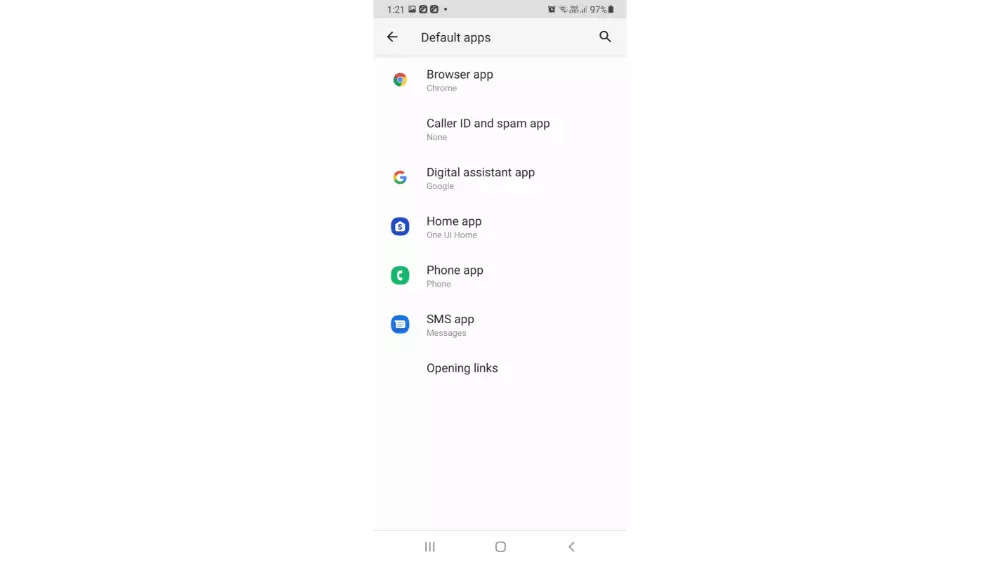
( Details and picture courtesy GN, the content is auto-generated from news agency feed.)



