google account: How to sign out of just one Google account
1.
Go to Google homepage and tap/click on your profile icon on the upper right corner of the screen.
2.
From the drop-down, tap/click on 'Manage your Google account'.
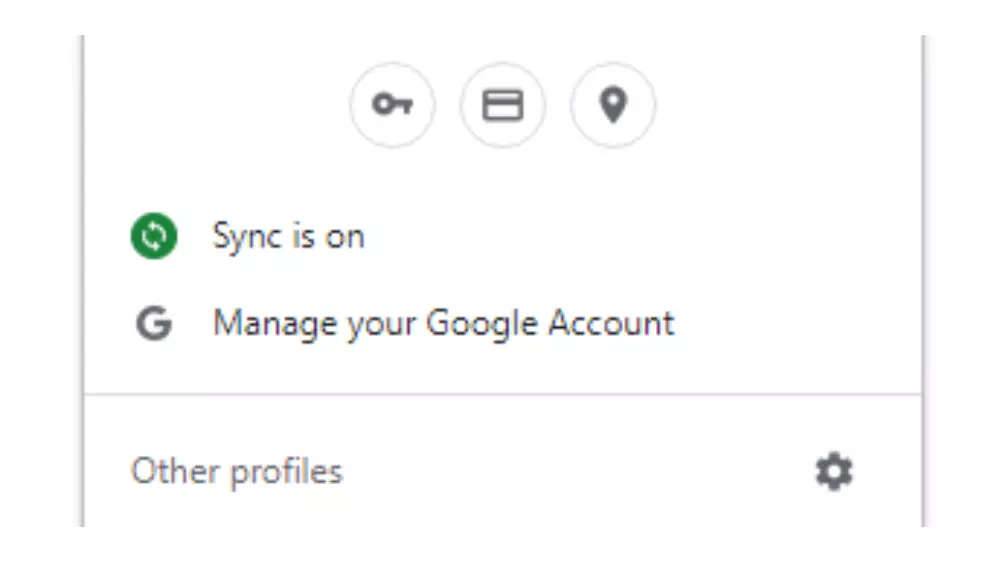
3.
On your Google account page, tap on 'Security'.
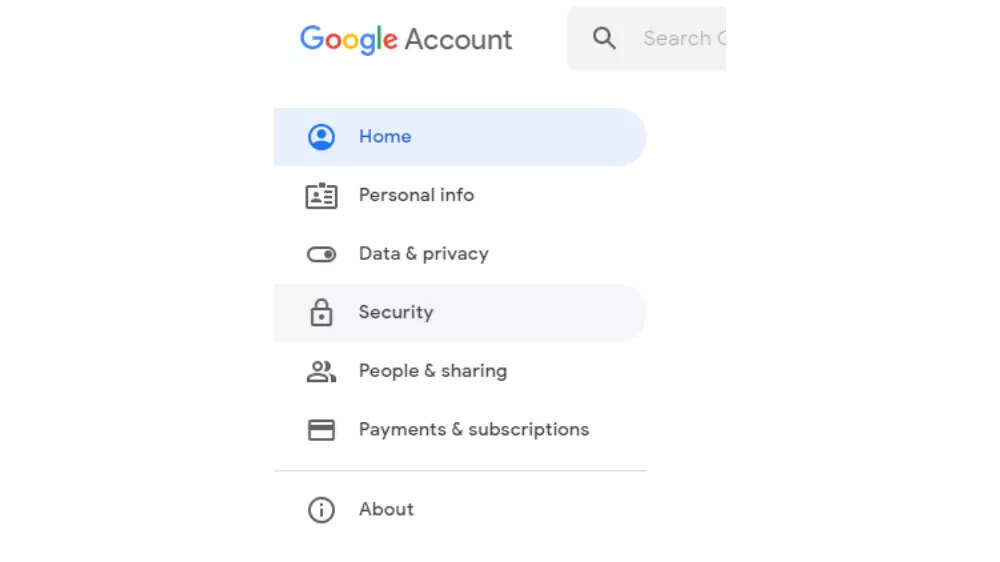
4.
Now, go to 'Your devices'. You'll see all the devices you have signed in with your Google account.
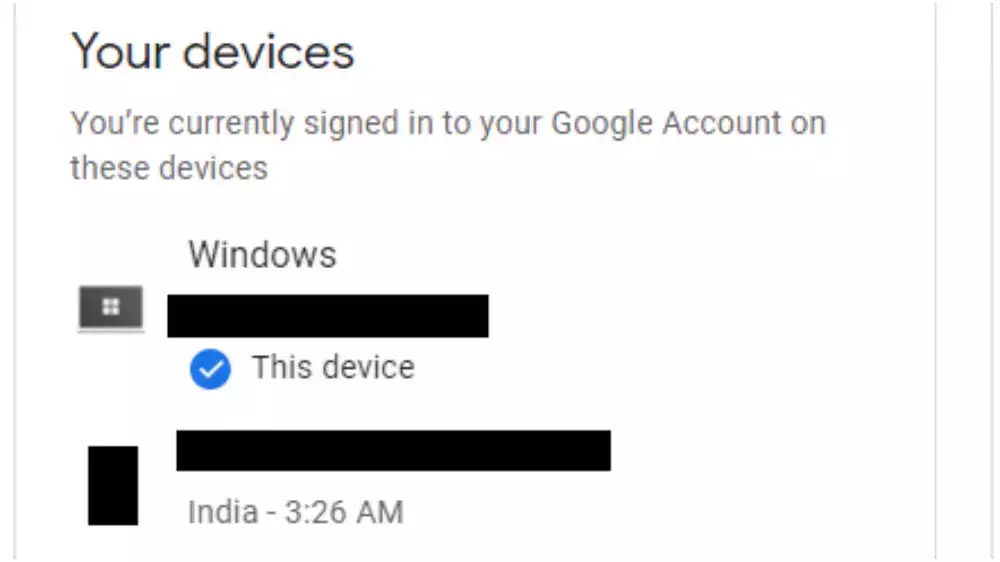
5.
Pick the one you want to log out from, tap on the vertical ellipsis (the vertical three-dot icon) for that particular device and then sign out. That's it.
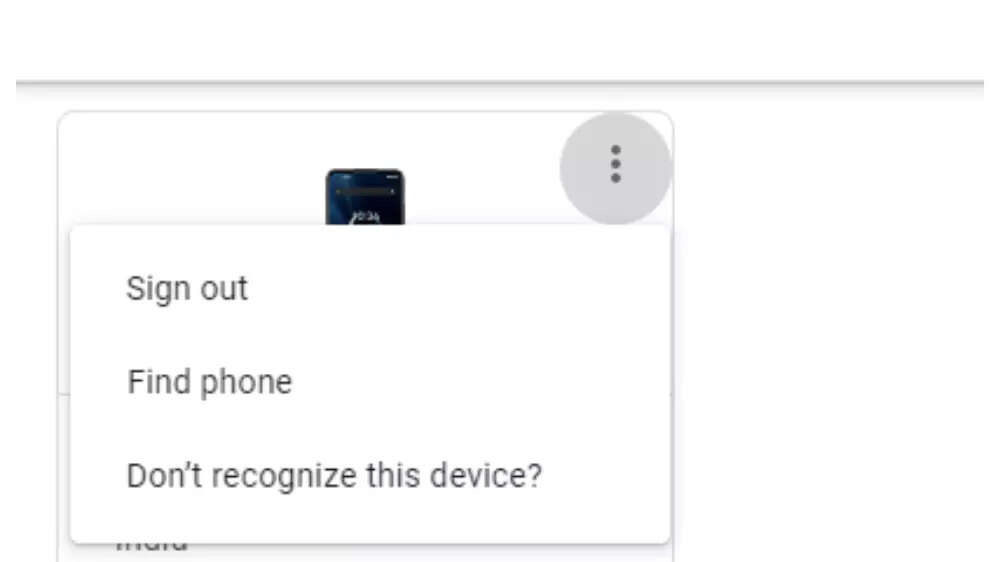
As mentioned before, it is not a direct way to log out of any Google account from your device as it requires using another device. But it is still useful. It will also come to your rescue if you want to log out of Google accounts
you'd logged on other devices and forgot to sign-out of them. Additionally, going the distance also lays out before you what devices you are still logged on to with your Google account.( Details and picture courtesy Gadgetsnow, the content is auto-generated from news feed.)
Please follow us on Telegram for all the latest updates.




