How to change default browser on Apple iPhone
While you may be using any other browser on your iPhone, if you have not set it as default, you still have to use Safari when you access any link through a message or any other app. If you want to know how to change the default browser on your iPhone, you can follow these steps.
1.
Open the Settings app on your Apple iPhone.
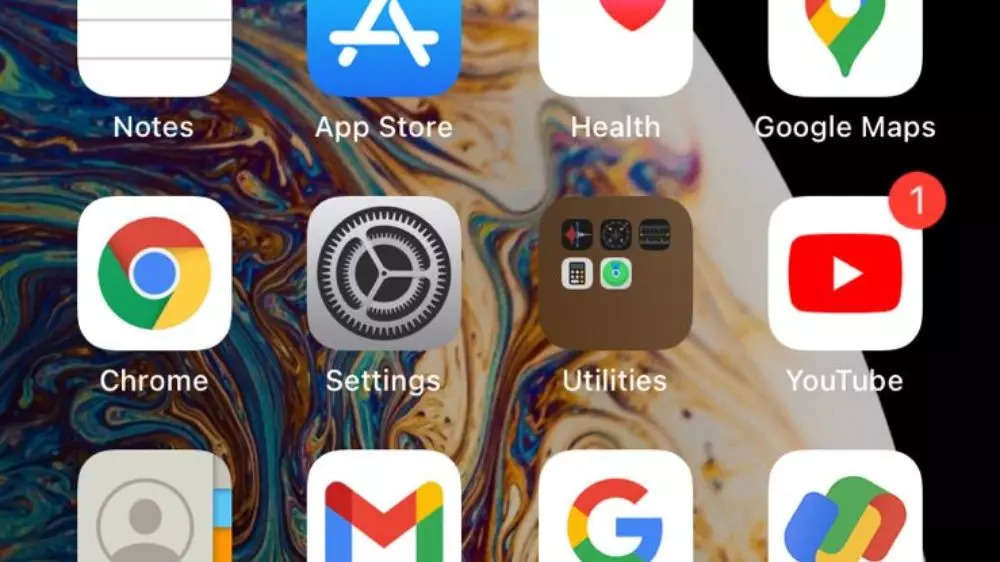
2.
Scroll down and tap on the browser that you want to set as default on your iPhone.
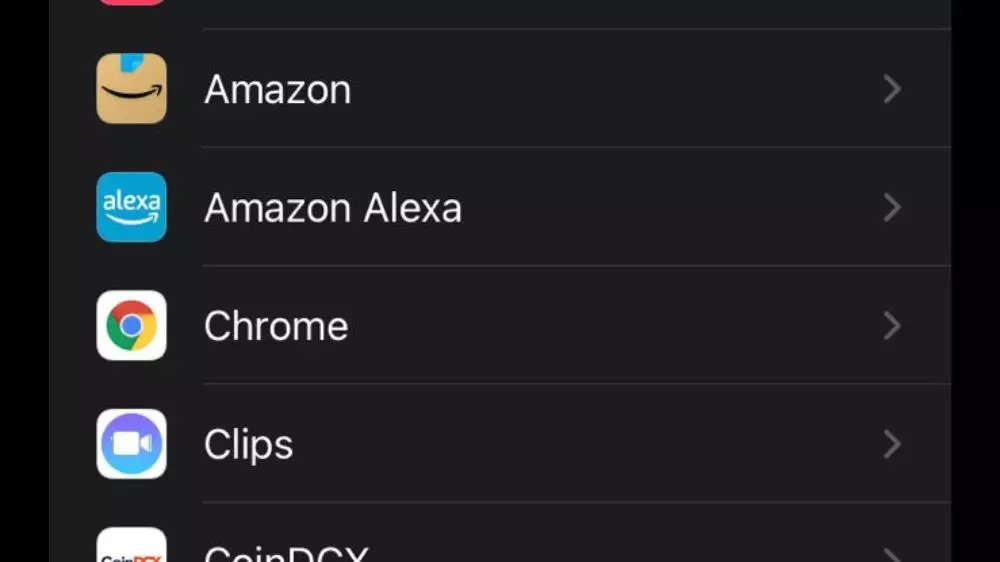
3.
Tap on the Default Browser App option.
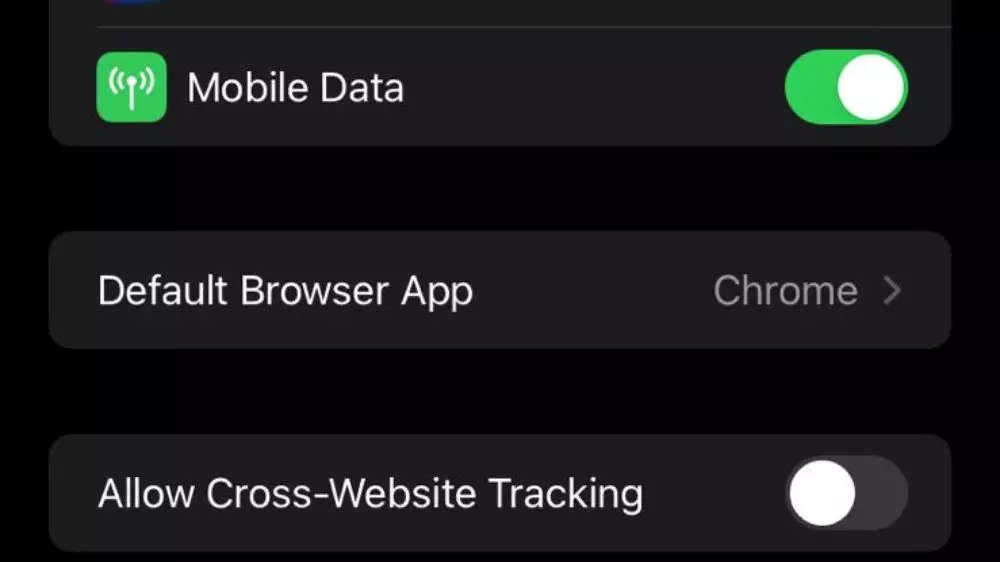
4.
Select the browser that you want to use as your default web browser.
5.
You can also set Safari as the default browser back again by going into the Default Browser App section.
( Details and picture courtesy GN, the content is auto-generated from news agency feed.)



