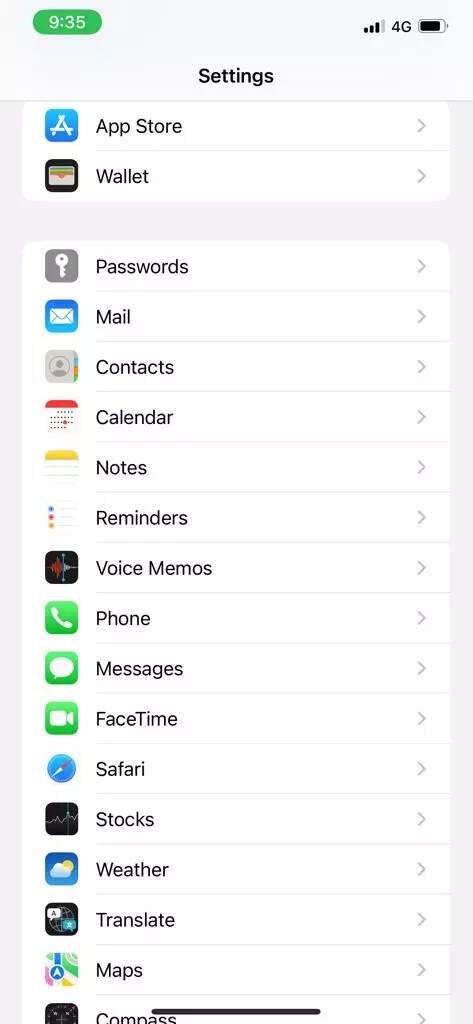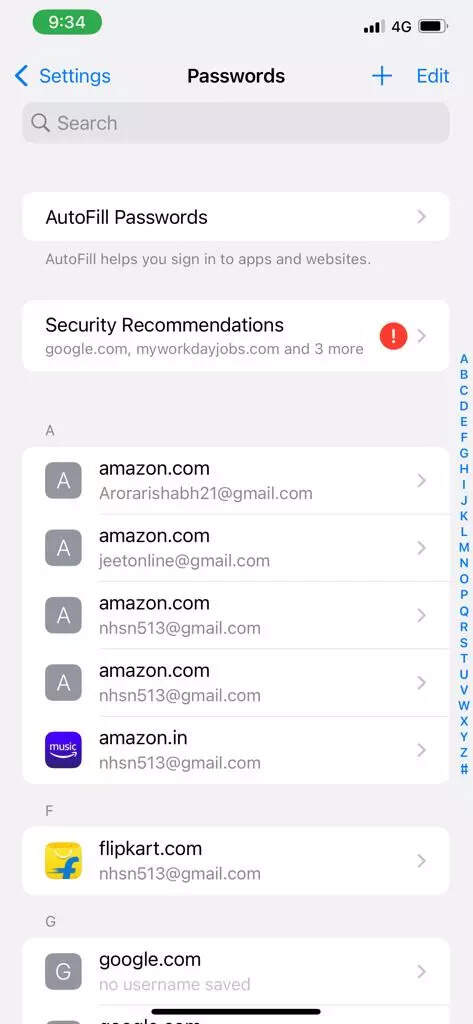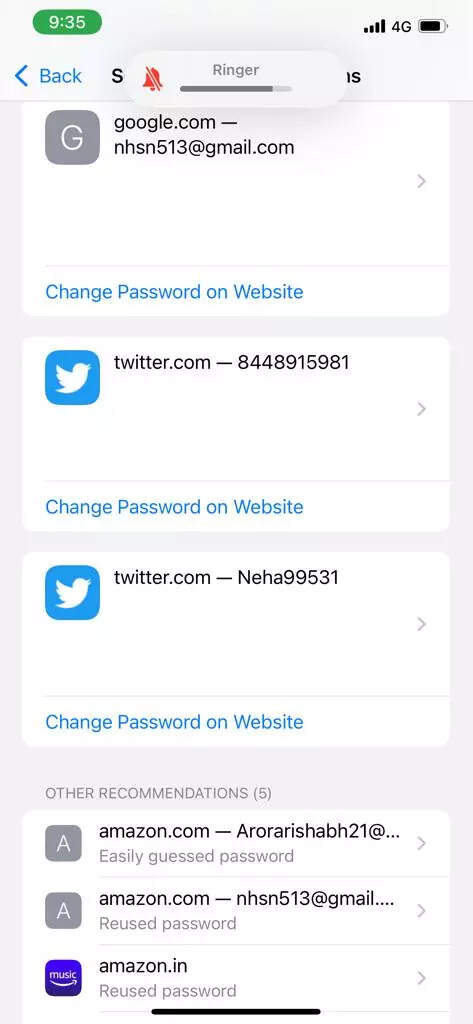How to check your iPhone for hacked passwords
Passwords, if we can call them, are double-edged swords. While a strong password secures your account from hackers, a weak/compromised password can jeopardise your data and online safety.Did you know that your Apple device - iPhone/iPad has a cyber security feature that can tell you whether your login credentials for certain apps have appeared in a data leak?
Yes, your iPhone can tell if the password for your Amazon, Google and Netflix account among others have been compromised. Not only can it tell you this, but it also allows you to change the password for the website in quick easy steps.
1. Go to the Settings app on your iPhone/iPad
2. Scroll down and go to Passwords. Tap on it
3. If the password for either of your online accounts- Google, Twitter or Amazon has been compromised, you will see ‘Security Recommendations’ here.
4.Tap on Security Recommendations to see the password for which account has a problem or has appeared in a data leak. This section will also notify you against a weak password and the possibility of it being hacked.
5. You can either change the password on the website or delete the entry from the list.